Did you know that adding a BSC to Metamask is quite easy as ABC?
Most newbies still find it difficult to add BSC to their Metamask mobile wallets. This isn’t as difficult as you thought.
Metamask is one of the most popular crypto wallets for the Ethereum blockchain. The globe utilizes this application due to its features and how easy it is to connect to web3, Dapps, Defi, and others…
Meanwhile, metamask is an Ethereum-based wallet, and a BSC blockchain network can be added to metamask. This article entails guilds to add a BSC network on your metamask mobile wallets.
How Can l Add BSC Mainnet to MetaMask Mobile?
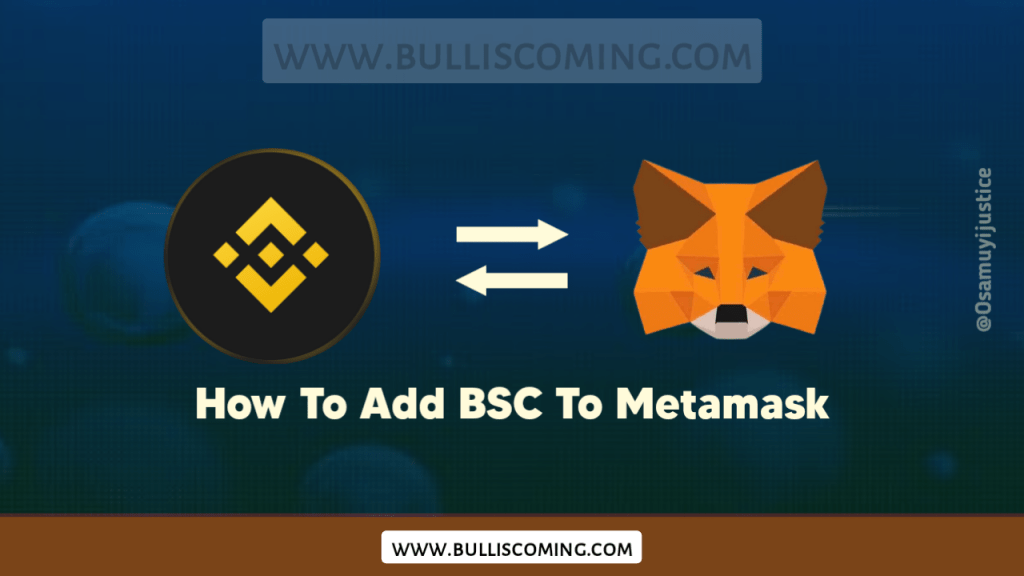
Follow these easy step-by-step guides to add your BSC mainnet to your metamask mobile
Step 1
Open your metamask wallet, and click on the network dropdown at your left top screen where the Ethereum mainnet is written.
Step 2
Click on Custom RPC
Step 3
Copy and paste Binance Smart Chain Mainnet Settings below into the respective fields and then click “Save”
Network Name: Binance Smart Chain Mainnet Settings
New RPC URL: https://bsc-dataseed.binance.org
ChainID: 56
Symbol: BNB
Explorer: https://bscscan.com
Once you click save, it automatically saves and your BSC wallet will appear.
Check out: Crypto Wallet: Best Crypto Wallets To Use
Is BEP20 a BSC?
Most people often ask “is bep20 a BSC”. A lot of people still get confused but I’m going to clear your questions with the best-fit answers. Firstly, I will explain Bep20 and a BSC. Though they are compatible with little difference.
BSC is an abbreviation of Binance Smart Chain, and it is a fork of the Ethereum blockchain which is secured by a smart contract.
Bep20 is a token standard for BSC(binance smart chain) which is an extension of the ERC20. Most blockchains often use the ***20 as their token standard e.g TRC10 e.t.c
However, the word “Token standard” is used for the safety of smart contracts and token classification.
This makes it more secure and decentralized. For example, if a developer minted a token on the bep20 token standard, the token will remain secured with the BSC protocol, and it will be relevant to other exchanges.
Though, a blockchain can have multiple token standards. An example is Ethereum, it has ERC20, ERC721, ERC777, and this token standard works differently.
Thus, BEP-20 provides a creative layout for developers to build a project that is relevant to the BSC ecosystem. The token might represent “fiat currency, financial asset, a character in a game e.t.c”
Bep20 token transaction is validated by BnB nodes, and the transfer is facilitated by BnB.
How Can I Get a BSC Wallet Address?
You can get a BSC wallet address in different ways, and I’m going to detail one of the easiest ways you can get a BSC wallet address.
Firstly, you must understand the basics of cryptocurrency, and if you do; then let’s move on while I unveil the step-by-step guides on how to get a BSC wallet address.
Step 1
Download Metamask wallet on google play store or apple store and signup if you don’t have a metamask account
Step 2
Follow the step-by-step guides on how to add BSC to your metamask if you haven’t done that.
Step 3
When you are done adding BSC to metamask, you then click the ” receive ” options and a wallet’s address will pop up. That is your BSC wallet address.
Does BEP20 Support MetaMask?
Did you want to send a bep20 token standard to metamask?
Of course, metamask support the bep20 and bep2 token standard. To send or receive the bep20 token standard, add a binance smartchain to your metamask.
Then copy your BSC wallet address and send in your bep20 token standard(bsc).
How To Add Custom Bep20 Token To Metamask
If you don’t know how to add a custom bep20 token to metamask, then this guide will help you add a custom bep20 token to metamask.
Step 1
Click on the Ethereum mainnet and switch it to the bsc mainnet.
Step 2
Go to bscscan.com. then search for the preferred token you want to add to meta masks and copy its contract address carefully.
Step 3
Once you have copied the contract address, then enter the contract address which you copied from bscscan. The token symbols, name, and decimal will display immediately.
Step 4
Once you have input the contract address to the boxes, then click on next and add the token. The token will be added to your metamask wallet as a Bep20 token.
How to Convert Bep20 Token To Erc20 Token
Conversion from bep20 token to erc20 can be done in two ways. One is to use a bridge swaps dex, the bridge dex will bridge the token from bep20 to erc20.
The other method is using an instant cryptocurrency exchange, and there is an article that can guide you on what an instant cryptocurrency exchange is, and the best instant cryptocurrency exchange, check it out( click here! ).
Using an instant cryptocurrency exchange to convert your bep20 token to erc20 is very easy.
Firstly, pick your preferred instant cryptocurrency exchange and pick the currency(bep20) you want to exchange. Choose the amount of bep20 you want to convert to erc20.
Then pick the currency you want to receive (erc20) and paste in your wallet address you want your erc20 token to be sent.
Next step, a bep20 address will pop up. This is the address you will send your bep20 token to and the said amount of erc20 will be sent to your wallet upon confirmation.
Also read: Best Crypto Trading Bot With High Win Rate 2022 – The Complete List
Conclusion
When adding a bep20 token to your metamask, always make sure you are choosing the right chain (BSC) as most people often choose the wrong chain (ETH e.t.c) when adding the bep20 token standard.
If you intend to swap the bep20 token standard to the erc20 token standard using an instant cryptocurrency exchange, make sure your wallet address is the right address you are sending your token to, if a token is sent to the wrong address, it can’t be restored.
